

14.45Mb (4750 downloads)
FS MAP NAVIGATOR - Map navigator/creator for FS2004/FSX (tested on Windows XP and Windows 7). Monitors the aircraft position in a map provided by you. Maps can be of any type, size and scale (JPG or PNG format). 12 map sets are supported, covering 3 different map types and 4 different map scales, with the possibility to easily switch between them while you are flying. Automatic map move and map switch is provided for any of these sets. Maps are "calibrated" very easily, just mark at least two spots in each of them while you are flying. Additional marks may be inserted at any time for better accuracy. Possibility to save the current flight at any time. Possibility to move the aircraft to a new location through a simple click on any of the calibrated maps. Second application included that helps you to create and save in the appropriate folder your own maps. Checks for updates on your request. Works both in LAN mode and on a single PC (in the latter case FS must run in a window). Requires FSUIPC.
Note: This package replaces the old one posted on Apr 9, 2012. All files are now included in the package, no need to be online during installation. Also a missing image file for the 'FsNavScanner' tool has been added.
Posted Apr 12, 2012 08:26 by Furio Saffi

1.73Mb (1027 downloads)
FS MAP NAVIGATOR - Map navigator/creator for FS2004/FSX (tested on Windows XP and Windows 7). Monitors the aircraft position in a map provided by you. Maps can be of any type, size and scale (JPG or PNG format). 12 map sets are supported, covering 3 different map types and 4 different map scales, with the possibility to easily switch between them while you are flying. Automatic map move and map switch is provided for any of these sets. Maps are "calibrated" very easily, just mark at least two spots in each of them while you are flying. Additional marks may be inserted at any time for better accuracy. Possibility to save the current flight at any time. Possibility to move the aircraft to a new location through a simple click on any of the calibrated maps. Second application included that helps you to create and save in the appropriate folder your own maps. Checks for updates on your request. Works both in LAN mode and on a single PC (in the latter case FS must run in a window). Requires FSUIPC. By Furio Saffi.
Required files:
required file
Posted Apr 9, 2012 05:00 by Furio Saffi
0.97Mb (1694 downloads)
FS Recorder For FS9 With Full HD 1080p. FS Recorder is an add-on module for Microsoft Flight Simulator available for FS2004 and FSX. It allows recording and playback of flights, similar as the instant replay and video recorder built into FS, but with a lot more features. The recorded flights can be played back either using the user's aircraft or as AI traffic, which allows you to fly formations with yourself. A number of settings allows to customize FS Recorder to your needs. Matthias Neusinger.
Further details from http://www.fs-recorder.net/
Posted Mar 17, 2012 07:39 by Shahzeb

1.20Mb (1402 downloads)
Crosswind correction and ground-speed calculator gauge for MSFS2004
Crosswind correction and ground speed calculator is a simple and easy-to-use instrument, usable for any aircraft developing airspeed from 200 to 500 kph (125 – 312 mph). It allows to calculate crosswind correction and ground speed using known values of aircraft speed and desired track angle, and wind velocity and wind direction. Alexander Belov.
Posted Jul 17, 2010 04:37 by Alexander Belov

1.22Mb (2583 downloads)
This is a utility that randomly generates UK and European flights for FS2004 and then updates the simulator so you can read the information without having to exit.
The program will select a departure airport if you wish and give you the option of choosing between European or UK only flights. All aircraft, take-off times and
visibility distances are generated at random, but allowances have been made to ensure large aircraft will not be allowed to operate in small airports, and carrier
borne aircraft only are designated to aircraftcarriers. A dropdown menu displaying
the two digit ID start codes of all European countries is included.
Posted Mar 12, 2010 06:38 by jim palmer

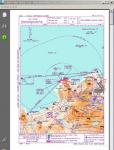
1.25Mb (4757 downloads)
Updated with fixes. The new ChartMap_ver4 is a program completely rebuilding with a new graphics power and a new database. Now is possible to use the PDF format for every kind of charts. You can everywhere download it. The important thing is to use the conventional letter below in this tutorial (vds restrictions). Differences with the previous version: This is a new program. ChartMap_ver4 is a small 'stand-alone' Windows utility for Flight Simulators allowing a number of airport charts to be stored and available on screen whilst still flying. In This zip file I inserted all the Italian Airport Charts and Procedures.
Posted Feb 25, 2010 07:33 by Carlo Chiappisi
0.73Mb (2271 downloads)
Get the ICAO code of an airport. This version correct a bug of the version 2_0. Now there is the possibility to find another code or airport without have to close the 'box' and start again each time.
Posted Feb 20, 2010 18:09 by Carlo Chiappisi
5.93Mb (3612 downloads)
Adding Smoke Effects to FS2004 Scenery - An Illustrated Tutorial. This Tutorial will show you, step by step, how to add smoke effects to scenery objects such as factory smokestacks, chimneys on houses and even the stacks on static ships. No programming knowledge is required. Please unzip to a temporary folder and follow the instructions. If I can do it, anyone can do it. Compiled in DOC and PDF formats for your flying enjoyment by David "Opa" Marshall.
Posted Jan 30, 2010 07:55 by David Opa Marshall
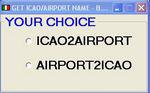
0.22Mb (5269 downloads)
Differences among the version 1.0 and the version 2.0
The vers.2.0 differ from the version 1.0 for the possibility of work in reverse mode.
You can choice among icao2airport and airport2icao.
It is possible to find the Airport Name from the Icao Code and It is possible to find the Icao Code from the Airport Name.
THE LAST iCAO CODE IN ICAO2AIRPORT IS THE F.I.R. (FLIGHT INFORMATION REGION) WHERE IS THE AIRPORT.
Posted Jan 7, 2010 10:11 by Carlo Chiappisi

0.05Mb (4241 downloads)
FuelUp! Fuel and ETE(time enroute) calculator for Microsoft Flight Simulator
By Dmitry Stepin aka Bravo.
Posted Jan 6, 2010 05:22 by Dmitry Stepin


