Does this look familiar?
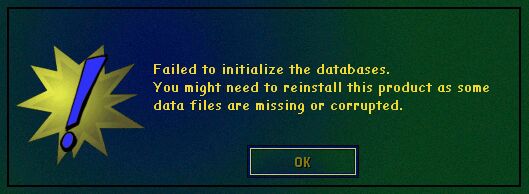
CFS2 TIPS &FAQ
| FAQ | The FAQ below are actual questions & answers from my mailbox or the Simviation forum |
|
Does this look familiar?
|
|
How about this?
Looks serious but these error messages are in fact quite common. Read this first before reinstalling. |
|
|
| Q I keep getting error messages when I either try to load free flight or mission editor. The problem usually is solved by trying again in freeflight, and the thing loads right. I'm probably going to have to reinstall. |
| A You may not realise that CFS2 has a "100" plane limit. I think this limit is set by the Mission Builder but it also affects the sim itself. I supect you're over or near the limit. The easiest way to fix it is to create a Hangar sub-folder in the CFS2 Aircraft folder & drag some of your aircraft into it. You could also delete anything you don't wish to keep. Make sure you don't move any default aircraft or 3rd party aircraft used in missions. That should stop those error messages. You can reinstall planes from the Hangar as you wish, providing you drag a corresponding number back into it. |
|
IMPORTANT:
A common fix
for any problems with CFS1 was to Uninstall then Install to the original
path. If reducing
the amount of installed aircraft doesn't fix those error messages some
default files or the Mission Builder database might be corrupt.
If all else fails a complete Uninstall should definitely fix it. This is a drastic solution so back up any valuable imported aircraft, gauges & scenery first. Select Uninstall from the CD. When uninstall is finished, exit the set-up program. Delete the complete CFS2 directory folder & reboot before doing a fresh install. One of your original imported aircraft possibly
caused the problem so be careful when reinstalling them. |
|
|
| Q I've had CFS1 for some time & got used to the key commands. I just bought CFS2 & find it uses completely different ones. This is very confusing so is there a way to use the same key commands in CFS1 & CFS2? |
|
A CFS2 installs the new Combat Keyboard settings by default. I
agree this is confusing & can't think of one good reason for it. Personally
I can see no advantage to the new layout & suspect it was just another
gimmick.
|
|
|
|
Key Commands People are always asking how to open the canopy & fold the wings in CFS2. I find CFS2 Help particularly frustrating & difficult to navigate. Some new CFS2 functions don't even appear to be listed. If they are I can't find them. The 2 completely different keyboard layout options confuse things even
more.
|
|
|
A CFS2 is different from CFS1 & has extra keyboard commands. Some aircraft have mixed loadouts & you must select a particular weapon before dropping or firing it. I also use the CFS1 keyboard. Toggle the weapons from Shift + 3 & the selected weapon should appear in the on-screen text. Hit 3 to fire it. Droptanks are released in the same way. I have 2 separate buttons configured for selecting & firing external weapons on my joystick. |
|
|
A There are various utilities for taking multiple screenshots. These are mostly Shareware programs & difficult to set up properly. I find the old-fashioned Windows Clipboard method less trouble with equally good results. This works with any MS sim from Full Screen or Windows mode, the only drawback being that you must take one shot at a time. Once you get used to the idea, any number of shots can be taken very quickly. They can be taken on the fly but this is how I do it.
PS. Martin Wright released
his excellent free MultiGrab after this reply was written. |
A Try patching the MDL of offending aircraft with
the FS2000 MDL Repair Utility Here If the offending planes work OK as flyable aircraft be sure to patch
the correct MDL. The fix posted on the Abacus website has been tested & also works
for CFS1 & CFS2. (AbacusMDLFix.zip) |
| © Grumpy's Lair 2002 |