0.56Mb (489 downloads)
MSFS202o - Controls List v01. Right now (March 2021, v 1.14.5.0), MSFS has more than 1200 assignable commands, divided in 29 sub-chapters: about 900 for managing the sim and the flights, and near 250 for the cameras. And the structure of the selection menu for locate these commands are often unlikely logic. I hope this guide can help to manage so much information. Printable in A5 format, both in PDF and Word version, for free edit, with bookmarks. By Felix Fernandez de Castro.
Posted Mar 12, 2021 00:54 by uploader

0.62Mb (482 downloads)
MSFS utility FS2020BMAP.
FS2020BMAP version 0.9 is MSFS utility application. This program shows your aircraft position on BingMaps. And more flight plan and AI traffic. Planes & ships also shown.
By Koji Tsubakimoto
Posted Jan 4, 2021 01:37 by Koji Tsubakimoto
181.55Mb (170 downloads)
Random Flight Database is a simple and easy to use application. It will allow you to randomly choose one or more VFR, IFR flights according to your criteria (type of plane, flight time, company, distance, departure airport, .....). These flights are chosen at random from a default database, a user base created by yourself or according to the world aviation POIs. A default database is already included, but also the possibility for each user to create his own database. But that's not all, you can also extract the flights of the day for an airport, or extract the flights for a whole week. Why Use RFD ? The advantage of RANDOM FLIGHT DATABASE: Extracted from FlightRadar but also from other databases, it chooses randomly among those where these databases according to your choices. You can also make many other possible combinations, such as leaving each time from the arrival airport for each flight generated, but also selecting your favorite planes and airports. Simply choose the departure airport, he chooses the arrival airport for you, choose the arrival airport, he chooses the departure airport for you and all this according to the real data of the airlines. A tab for generating non-real flights is available, it will allow you to generate random flights from over 58,000 global aviation POIs. Full of possibilities, including the possibility to choose the flight time but also to generate several flights while leaving the arrival airport. You also have the option of creating your own data for inclusion in this software. And one of the most important is that once the flight (s) are generated, you can send them to SIMBRIEF or PFPX to schedule this
Posted Dec 22, 2020 05:09 by mikoulprostgrandprix

34.49Mb (296 downloads)
Flightplan Visualizer (FV) version 1.18.0.
FV comes with 787 pre-imported Commercial AI flightplans (+380 BizJet flightplans are available as a separate download). However you are able to import additional (AI) flightplans yourself. Once imported these (AI) flightplans can be visualized on a map-view, and the user will be able to search accross all these. Hence you can use the program as inspiration as to which routes to fly. E.g. you can search across all imported flightplans to find all flights in an A321 flying into/out from LDDU, or simply to look for all flights in a Boeing 747-8F. Copyright 2018-2020 by Pelle F. S. Liljendal , all rights reserved.
Posted Nov 10, 2020 07:23 by conneCT

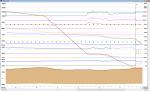
7.50Mb (378 downloads)
Flight Analyzer Utility FsQC v7.20
Flight Data Recorder - with Logbook.
FOR: P3D, FSX(Steam) and FS2004
Now MSFS2020 also supported.
Very easy to use, just make a flight plan in the simulator or in this utility. (But please read the readme.txt file)
What this program does: quickly change the settings of MSFS2020/P3D/FSX/FS2004, such as time, date, fuel, weight, traffic etc. Start a failure sytem, such as gear, flaps, engine, etc. runway detecting system to see wich runways are in use.
Quickly look at Airport Info for all possible info such as: ILS, Radio, RW length, Elevation, etc, etc.
This is all fully freeware.
Full manual at: www.fsqc.eu
Only Limited demo for: The flight analyzing/data recording, Logbook and the PDF Flightreport.
Flight analysis start recording at the moment when you begin taxiing.
It gives you huge information such as:
- takeoff- and landing-weight.
- takeoff- and landing-roll in m. and ft.
- separate fuel consumption in taxi, climb, cruise and descent.
- maximum banking in flight.
- which speed you using the flaps and gear.
- when autopilot on or off.
- vertical speed on touchdown.
- reverser set after landing.
- wich speed you cancel reverser.
- bouncing at landing.
- graphical landingchart with Touch&Go and Missed Approach.
- graphical Climb-, Descent- and Full- flightchart.
- and lots of more.
You can better look the example of the pdf document.
Requirements:
Computer with Windows7 or higher and internet access.(XP also supported look in the help/manual)
Flightsimulator MSFS2020, P3D, FSX(Steam), or FS2004 and FSUIPC installed.
Note: requires paid activation for full use of the Flight Analyzer and Logbook.
Register and you have 1 month free.
Program fully works without registration at airport Athens and Iraklion (Greece). By Evander Tholen.
Posted Nov 9, 2020 10:43 by Evander Tholen


2.52Mb (430 downloads)
UPDATED VERSION: Fixes DB load issues for users in certain countries. LetsFly is a proof of concept for a unique flight planning utility. It’s a flight planner for the times you ask yourself; Where should I fly today? LetsFly is a simple utility for creating interesting random flight plans using user-defined search parameters. Explore new areas, find a flight within a user defined range, find the shortest grass runway in a location to test your skills. Easily save your favorite flight plans, or get detailed information about the airport including weather. Available Search Parameters: - Location: Continent / Country / Region / Random - Range - Within Min and Max nautical miles - Airport Size: Small, Medium, Large, etc. - Runway Type: Concrete, Grass, etc. - Required Airport Length - Min & Max - Fuel Available - Available Landing Systems: ALS, VASI, ILS LetsFly is not a full fledged flight planner and you will need to use other tools for detailed flight planning. LetsFly will give you a possible “journey” how you plan the trip is up to you. All airports should plug into MSFS2020 without an issue, and you can setup your flight from there (VFR/IFR, etc). Easy to install: Just drag the folder (in the ZIP) to where you would like. Please be sure to have the latest .NET runtime installed. Windows 10 x64 compatible. Please be aware this is an early beta, and may contains bugs. Please be sure to have the latest virus definitions for Windows Defender or it may register as a false positive.
Posted Oct 9, 2020 13:50 by Brian


(948 downloads)
If you too are in a lack of strong sensation, go for an Aerobatic flight !
Posted Oct 8, 2020 12:38 by SH3D - KUB


(776 downloads)
The Walt Disney Tour is a Flight Plan that takes you around Walt Disney World to all the parks it has to offer in Orlando, Florida.
Posted Oct 5, 2020 02:56 by azgoodaz


0.16Mb (698 downloads)
Pushback Helper is an external application which helps you to manage push back operations by clicking simple buttons. You have no need to change radio frequency to use push back inside the sim. Both push back tug and forklift is supported. If you are close enough to these vehicles, they will come and connected to your aircraft when you toggle. To show/hide main UI simply press Page Up key. This project is open source under GNU license. Project page: https://github.com/metindikbas/msfs-pushback-helper-app
Posted Sep 28, 2020 02:02 by Pushback Helper

22.27Mb (355 downloads)
BushflyingDelight is offering you adventures that can be experienced within Microsoft FlightSimulator. It is a scenery package, yes, but the idea is more to offer you adventures that can be experienced within MSFS; SAR, difficult landings for STOL acrobats and some kind of detective story. It is fictional work. If you will like that kind of game experience I would be happy to continue to tell you the story of "Crazy Vince". Everything happens in that beauty of bushflyers paradise: Kodiak Island in Alaska!
Posted Sep 27, 2020 08:38 by BushflyingDelight


