
Landing Gear Tutorial

Landing Gear Tutorial
Part 2
First lets talk about how flight sim uses the keyframe animation.
Alot of the parts of the aircraft don`t need any animating in GMax they just need the tag. eg. rudder, trimtab_rudder and flightsim will take care of the rest.

2) Now select r_gear_lower and at time 100 create a new position key, do the same at 200
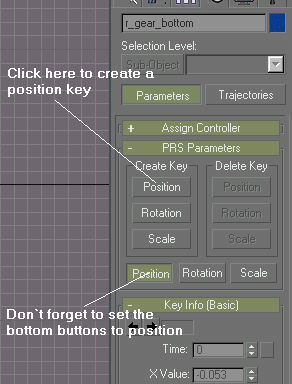
3) Now take the time back to 100 and click Animate then as yuo probably guessed move the time to 200, and move r_gear_lower up the r_gear_upper cylinder until you are at the point where you want your suspension to be fully compressed, the click Animate .
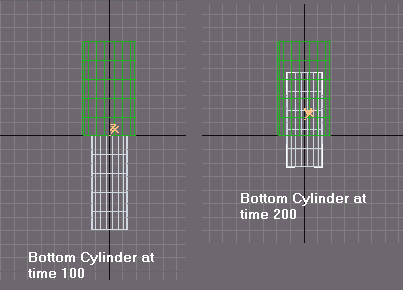
4) Now export to flight sim and watch the suspension as you go over some rougth ground, or when the weight comes of the wheels (urr what are they) on take off.
Number 4 got me to thinking we want wheels
Okay if you want boring motionless wheels then just make an object call it anything boring_wheel will do and link it to r_gear_lower.
But if u want rotating wheels then for each wheel you will need 2 wheels,
so following our right handed tutorial the need to be called r_tire_still and r_tire_blurred
the last first being the stood still/rotating slowly model and the last being the wo i`m on the move baby.
So for the sake of making it quick make 2 cyclinders and give each one there name then just texture them on with a nice sharp image of the wheel (r_tire_still) and one with a blurred image of the wheel, then just make sure they are both placed at the extact same coordinates (if you want) and flight sim will draw only the correct one for the speed of the wheel.
http://gmax.digitalarenas.com/
is Chris Cookson's gmax site with resources and growing links to FS2K2/gmax
tutorials and tips
if you think we do then email me at chris.file@tesco.net or post on the Flightsim forum at www.freeflightdesign.com
