FS Design > Scenery Design Objects > Page 2

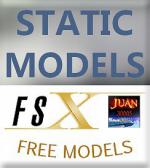
3.85Mb (277 downloads)
Boeing 747-400 Global Super tanker 3D static design object for FSX.
Choose SD or HD quality and add this plane to your favorite airport.
For example SCEL or the airport of origin in E.E.U.U.
Install?: Copy content. Microsoft Flight Simulator X\Addon Scenery\ scenery and texture.
Add the model to scenery with: Object Placement Tool , save scenery file (.xml)
Watch this video - This teaches you how to add objects to scenery.
https://youtu.be/W1KCvqQja4Y
https://youtu.be/jmW3bQJ2ljU
https://youtu.be/cAYNHZAEb9I
Posted Feb 15, 2017 00:48 by juan30005


7.90Mb (2154 downloads)
An object pack of 15, including 2 very nice HD lights, blast barrier, cones and much more.
Posted Aug 14, 2016 23:40 by Mark Piccolo - Soarfly Concepts

4.73Mb (913 downloads)
Static aircraft - Airbus A350, Boeing 787 and Boeing 767 in LATAM livery - scenery design objects for FSX.
Posted May 17, 2016 03:36 by juan30005


0.99Mb (378 downloads)
Letrero_FSX Steam Them road sign 3d static object for scenery design.
VIDEO Tutorial FSX: efectos y object placement tool: https://youtu.be/W1KCvqQja4Y
Required files:
required file
Posted Mar 21, 2016 20:19 by juan30005

1.29Mb (113 downloads)
FS2004 Scenery Object- Thaddeus Kosciusko Bridge
Interstate 87, Mohawk River, Latham , NY
North of Albany International Airport.
For best used with UTUSA for FS2004.
Lon N 42 47.490
Lat W 73 45.705
By Tim Nyland
Posted Mar 12, 2016 18:04 by Tim Nyland


0.27Mb (188 downloads)
Concrete Water Tower scenery item for FSX and sketchup model
Posted Feb 29, 2016 16:56 by Brian McMullan


17.62Mb (1791 downloads)
Airfield essentials is an object library for use in FSX.
We have included a wide range of objects you may wish to use to add some "jazz" to your scenery:
1. Open door DHL hangar
2. Open door Hangar with night lit floor
3. Closed large DHL hangar
4. Small Airfield Control Tower
5. Runway guard lights, wigwags and taxiway lights
Plus others. Also included is our ground illuminating ramp light. These ramp lights are perfect for illuminating AFCAD airfields. They are a bit tricky to place using ADE so we recommend Instant Scenery, however ADE can still be used to place these objects. The ramp lights give zero illumination during the day but at night they light an area of nearly 200 square metres (656 square feet).
Posted Jul 31, 2015 19:46 by Mark Piccolo - Soarfly Concepts


1.38Mb (813 downloads)
HD Eurocopter EC130 - Static Model for FSX
Library Object name
GUID: (0) 34479831-0683-4d7c-b51c-c7a8d26c322b
Install model: copy content. Microsoft Flight Simulator X\Addon Scenery\ scenery and texture.
Add the model to scenery with: Object Placement Tool
Posted Jun 25, 2015 00:06 by juan30005

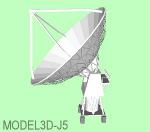
0.47Mb (562 downloads)
static model 3D mega antena - ST 00 for FSX
LibraryObject name
GUID: (0) 9a107654-db6f-4030-b8d7-4070b16654a9
install model: copy content. Microsoft Flight Simulator X\Addon Scenery\ scenery and texture.
add the model to scenery with: Object Placement Tool
agrega el modelo al escenario usando: Object Placement Tool
compila el bgl con "BGL Compiler SDK"
modelos free
Posted Jun 24, 2015 00:01 by juan30005

6.00Mb (1381 downloads)
FSX, Animated Flags Scenery Version 1.0
This scenery addon has been developed on Win 7 for FSX Flight Simulator SP1 or SP2. It has also been tested with Microsoft Acceleration, but compatibility is not guaranteed by the author.
The package provides a little collection of animated flags for scenery designers and FS users who do understand the handling of folders and files for FSX. The animated flag models have been developed with GMAX. Along with the textures the package includes the model (mdl) and bgl files. The XML files for the individual placement of a flag into a FSX scenery are included as well.
The documentation contains a step by step description on how to place the flag into the FSX scenery, on a position of your choice. In order to paint your own individual animated flag, the Appendix B of the documentation describes in detail on how to do it. However, a basic experience on how to work with graphical tools like Photoshop, GIMP, Paint Shop Pro etc. is required to paint the extures/colors for a new flag. For credits look at the pdf documentation inside the zip file. By Dietmar Loleit
Posted Oct 17, 2014 11:54 by Nicolas Neveu


