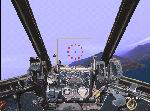|
|
Home
| Search
| Forums
| Help
| Upgrade
to Premier Membership
|
|
CFS
Home
CFS
2
CFS
1
Utilities
Links
Upgrade
to Premier Membership |
 Panels
Page 8 Panels
Page 8 |
 |
| CFS1
Jet Panel Modern jet panel custom built for CFS1. Excellent forward
viewability for carrier landings or other uses. Includes CSS Europe
map, ADF and GPS listings and the CSS GPS, with all standard CFS airfields.
Autopilot, VOR, ADF and DME also added for CFS Navigation. The MFD
is a 3 in 1 function, flight dyanmics, engine monitors and ILS. The
cockpit gauges are almost all digital. File size 911kb Rick Herring |
|
 |
| CFS1
Generic Fighter Panel. Utilizes a true HUD, displaying speed in
MPH, Altitude, Heading and Gun counter. Windows for GPS list, ADF
List, Europe map, and a Nav panel consisting of Autopilot, GPS, and
Radios. The nose is visible to give a more realistic feel of flying.
The nose can be recolored in Windows paint program to match the color
of the plane you are install to. Default color here is Navy blue.
Self Install of panel and gauges after selecting Aircraft. Double
click Aircraft name, then proceed with install. Please read more info
in install program. Freeware, File size 1.18MB Rick Herring. 1.2MB |
|
 |
| CFS1
Generic PANEL. High visiblity World War 2 style panel. Great over
the nose visibility for such things as carrier approaches. The gauges
are easy to read, due too limiting of cockpit gauges to the most important
only. Rick Herring . 754K |
|
 |
| Generic
Bomber panel for CFS1 Designed for use in multiplayer games. Utilizes
twin panels, consisting of a Pilot panel, and a Co-pilot panel. The
Aircraft is flyable from either side because the main flight gauges
are identical on both sides. The Co-pilot side contains radios, navigational
equipment and other things not requiring constant attention. Both
sides have an autopilot switch so that switching panels is not needed
to land or climb etc.. I have tried to use old style gauges to give
an authentic look to the panel even though the panel is not styled
after any particular aircraft. ADF Listing, Europe Map, and for those
not having NDB beacons installed a CFS GPS can be accessed by pressing
Shift 3, 4, and 5 respectivley. Freeware as always Rick Herring .
1MB |
|
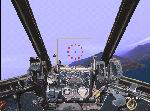 |
| CFS1
Panel set. This is a set of panels for the Gloster F-8 Meteor
based on some photographs I took inside a real Meteor cockpit displayed
at the Midland Air Museum, Coventry. I'd like to thank the staff there
for making my visit so enjoyable. Features look-up, look-down & gunsight
views. The panel is sized at 640x480 for those of us who don't have
Monster PCs. By Mike Eustace. 1.7MB |
|
 |
| B29
Panel.
This panel includes a working bomb sight. by P Casey. 2MB |
|
 |
| Heinkel
He 219´s panel.
Simplified version (no GPS) made on Steve Downing´s Uhu´s
panel. Right position of instruments as can be seen on He 219 located
at Paul Garber´s restoration center-USA (the only He219 surviving
WWII). Enjoy. Ricardo Rubio. 1.1MB |
|
 |
| CFS1
MultiPanel:
This is a panel that I would reccomend for any light single or twin
engine aeroplane on CFS1. This was the first panel that I made, and
I could not then write a panel *cfg file, so I will give full credit
to the Sukhoi SU26 file by 'Kouzou Maki' You can see very obvious
similarities in not only the *cfg, but also in the actual background!
Thanks Kouzou. 618K |
|
 |
|
 |
| CFS1
Gloster Gladiator Panel.
It is a bitmap from a CFS2 Gladiator but with CFS1 gauges etc. The
'Panel' folder contained within is a direct replacement of the 'Panel'
folder in the Gladiator file. When installing rename the old panel
folder as 'Old Panel' first then just copy and paste the new 'Panel'
folder in. If you don't like the replacement delete the 'Panel' folder
and then rename the 'Old Panel' folder back as 'Panel'. If you do
like it then delete the 'Old Panel' folder. You may use this file
as you wish but try and make money from it then you will incur my
wrath! Happy hunting Les Stone. 267K |
|
 |
|
| |
|
  |
|
|
| |