FS Design > Design Tutorials > Page 1

53.83Mb (271 downloads)
FSX and P3D Gauge Creation Tutorial Rev.38
Not for non-programmers but can be used by non-C programmers. New major topic on how P3D and FSX treat colours and bitmaps in the simulator.
See the Revision List for the most important updates.
FOR PROGRAMMING C-LANGUAGE GAUGES ONLY.
Dai Griffiths, Dragonflight Design.
Posted Sep 29, 2018 17:06 by uploader
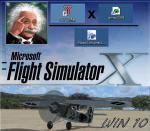
1.11Mb (416 downloads)
Creating models with GMAX FSX Gamepacks in Win 10 Tutorial.
There are problems when creating native FSX models with GMAX FSX Gamepacks in Win 10. How to navigate in your explorer and how to use material editor. This is a hint to make things work by A.F.Scrub.
Posted Jan 15, 2017 09:28 by A.F.Scrub

0.00Mb (12130 downloads)
Have you ever wanted to explode your plane in mid-air? Or for it to burst into a firey inferno when it hits the ground? This brief tutorial tells you how.
Posted Oct 28, 2011 12:44 by Austin
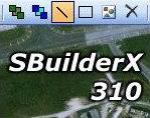
4.44Mb (3414 downloads)
This is a tutorial for using the scenery design tool,
SBuilderX v3.10, by Luis Sa of ptsim.com. The tutorial can serve
as an introduction to SBuilderX, but emphasizes using it to modify
or correct airport terrain. This tutorial is a follow-on to one
I did which was based on SBuilder v2.05 for FS9
Scott Smart
Required files:
required file
Posted Sep 11, 2010 15:58 by Scott Smart
0.70Mb (3486 downloads)
Panel
Design Tutorial. The purpose of this
tutorial is to give people a BASIC idea on
how to design panels in Paint Shop Pro 7.You
must have Paint Shop Pro before starting to
read the tutorial and making panels. Download
a trial version at jasc.com. This tutorial
gives you a better undertanding of how panel
designing is done. It does not deal with the
addition of gauges, only design. (I plan to
make another tutorial specifically on Gauges)
Also included in the .zip is a 'template'
panel.cfg that must be modified depending
on the panel. The tutorial is in Rich text
format (Word). Tutorial by Havoc Wreaker (Zone).
718K
Posted Jun 23, 2008 14:18 by archive

0.16Mb (2386 downloads)
HOW
TO BUILD DIGITAL ELEVATIONS MAPS FS2000 and get
sucesfull copilation for use with the Microsoft´s SDK
IV tutorial tools. Included a tutorial with a lot of new
information, a new version of the grises.exe program to
convert gray scaled bitmap to DEM, and a terrain bgl of
Santander . By Jokin Bedialauneta. 1.3MB
Posted Jun 23, 2008 14:18 by archive

2.09Mb (4814 downloads)
FSX
Scenery Tutorial: Make Photo-real Ground Textures.
It is very easy to create your very own high-resolution,
custom (photo-real) ground textures. This document explains
the concepts and techniques and illustrates the use of SBuilderX
with which you can quickly and easily download aerial images
and make this type of scenery. Luis Féliz-Tirado:
2.1MB
Posted Jun 23, 2008 14:18 by archive
0.01Mb (6801 downloads)
FS2004
Airport Design Tutorial:
I am a freeware airport scenery designer. When I was originally
trying to learn how to design and build an airport, I struggled
to find a simple-to-understand, all-in-one airport design
tutorial. Utilising only easy-to-use and freeware software,
this document walks you through the process of creating
an airport for FS2004. Everything is explained in layman's
terms and you will be designing and building your own airport(s)
in no time. 8K
Posted Jun 23, 2008 14:18 by archive

2.13Mb (5846 downloads)
FS
2004 - How-to Guide - Adding a helipad to an airport.
-This guide explains how to add one or more helipad(s) to
an airport. - Document in French and English. Formats :
HTML and PDF. By Marc Renaud. 2.2MB
Posted Jun 23, 2008 14:18 by archive
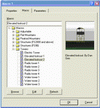
2.19Mb (6318 downloads)
SCENERY
DESIGN TUTORIAL (Chapters
1-4) This tutorial is designed to introduce the beginner
to the world of scenery design. Chapter 1 defines the terminology
used in scenery design. Chapter 2 introduces AFCAD2 by Lee
Swordy Chapter 3 introduces FSSC by Derek Leung and shows
you how to manipulate thrid party macros and how to utilize
AFCAD with FSSC for better placement of macros. Chapter
4 introduces NOVA v1.6 by Rafael Garcia Sanchez for creating
your own macros for scenery design. Future chapters will
delve deeper into NOVA and explore other scenery design
programs, such as FSDS and EOD. Written by Todd Lucas. 2.2MB
Posted Jun 23, 2008 14:18 by archive


