FS Design > Scenery Design > Page 1

0.00Mb (158 downloads)
This is a stand-alone update for SBuilderX Cleanup. It includes all previous updates. This new version removes the already cleaned message as it didn't function as expected. // This is a simple batch file that I created to clean up the unnecessary files and folders that SBuilderX stores on your computer after using the tile server. This is a very powerful file if you have limited hard drive space. See the included readme for more details.
Posted Aug 9, 2018 14:52 by Chris Britton

17.21Mb (2080 downloads)
Airport Design Editor (ADE) is a graphical design tool to create and enhance airports for Microsoft Flight Simulators 9 and X. It takes it's inspiration from the excellent AFCAD2 developed for FS9 by Lee Swordy. ADE does for FS9 and FSX what AFCAD does for FS9. It adds support for new FSX features such as fences, jetways and terrain.
Users can also remove, move, or edit existing buildings and objects as well as adding new ones
In addition to airport elements ADE also has a visual Approach Editor to add and enhance the approaches to your airports
ADE is being developed with the help of a small group of dedicated airport designers with a wealth of knowledge and experience.
ADE sets out to achieve two things in designing and enhancing airports. First to make the enhanced airport look good, and second to make it work properly. Airport design must address both aspects - the visible and the invisible. The design philosophy goes further in assisting users of all levels to get things right from the start. Error checking and 'common sense' are built in. At the same time it is important to allow users flexibility.
Posted Jun 2, 2018 05:28 by striker

0.00Mb (95 downloads)
This is a stand-alone update for SBuilderX Cleanup. It includes all previous updates. This new version reworks scripting to remove error messages that occurred when a folder didn't exist. // This is a simple batch file that I created to clean up the unnecessary files and folders that SBuilderX stores on your computer after using the tile server. This is a very powerful file if you have limited hard drive space. See the included readme for more details.
Posted May 1, 2018 23:08 by Chris Britton


130.86Mb (304 downloads)
This ZIP-file contains all Information and Examples for creating Standard Instrument Departures (SIDS) and Standard Arrival Routes (STARS) for Lockheed Martin Prepard3D begining from Version 1.2, Version 2 and Version 3. This Capability has been implemented with Version 1.2 but is hardly known by the Flight Simmer Community. This is just a very basic paper on that subject with simple samples. Learn how to create SIDs and STARs with Prepar3D On-board-Tools. Works also with 3rd Party-Addon-Sceneries, find out how! Includes real (!) working Samples for some Alaskan Airports: PACV, PAFA, PAFE, PAGS, PAHO, PAJN, PAKT, PAKW, PAPG, PASI, PAVD, PAWD, PAWG, PAYA. Includes now Approaches for PAVD and PAWD! Get to know that Airport Design Editor can also be used to Design STARs and SIDs! Compiled and prepared by Conrad F. Staeheli
Posted Nov 26, 2017 11:08 by uploader

167.87Mb (1464 downloads)
Lago FSE (Flight Scenery Enhancer) is a tool somewhat similar to EZ-Scenery by Abacus.
Lago has a built-in scenery library, and using the Lago Editor one can place the scenery in FS2004.
This scenery library has a FINITE number of objects, and since NO MORE objects can be added to it, there's not much variety.
EZ-Scenery on the other hand, can be expanded indefinitely, using the EZ-Scenery Library Manager, to create NEW libraries of objects.
However, unlike EZ scenery which stores objects in BGL files, Lago FSE has a built-in player that loads scenery objects (when started), and switches them off (when stopped). The player can be stopped and started from within FS2004.
EZ-Scenery showed up soon after, and Lago FSE lost its popularity pretty quick.
Legal Position regarding this file:
Lago FSE (Flight Scenery Enhancer) is required to view many sceneries created using the original tool. It was originally marketed by Lagosim. The item has been unavailable for more than 10 years.
All efforts were made to contact Lagosim. The website is no longer in existance and the domain name is available to purchase.
LAGOSIM has long gone out of business and the program has been unsupported or updated in any form, for more than 10 years. For this reason we can assume this can now be considered 'ex payware'.
Posted May 7, 2017 12:19 by uploader

1.43Mb (1727 downloads)
FS2004 Do-It-Yourself Jetways Scenery Objects. This is a collection of jetway parts that you can use to make complex jetways of almost any configuration. It is best used with either EZ-Scenery or Instant Scenery since these programs will let you see the objects being positioned in FS2004 in real time. This library can be used with Rwy12 (if you create the necessary additional Rwy12 files), ADE9X, and other programs that use standard FS2004 object libraries, but it is not guaranteed you won't tear your hair out in frustration trying to precisely align the parts. By Sidney Schwartz.
Posted Feb 19, 2013 09:27 by uploader


0.00Mb (202 downloads)
5C1 Boerne Stage Airfield unfinished project. A much-adjusted bgl for 5C1, in San Antonio. I've spent countless hours working on her, but I don't have the time or resources anymore. She needs accurate buildings, taxiways, and a hail shed over the parking area (the area with the Piper Cub). Mesh improvements and real-life static aircraft would also be appreciated.
Posted Oct 29, 2012 22:50 by Russell Irwin

0.72Mb (568 downloads)
Blend mask images created by "Gunnar Daehling". I have uploaded them to help you guys blend your photoreal scenerys |
to the default surrounding land class, the one thing left out by most photoreal developers! The resalt is well
worth it, and it is a simple thing to do. Resized to match your mask images(ONLY THE ONES THAT BOARDER WITH THE
DEFAULT TERRIAN), copy the resized blend mask and past it as a new layer to your mask images(not the visable images
you are using as your photoreal).
I think if you know how to make photoreal scenery you should know what to do with these images!
Posted Oct 24, 2011 13:37 by T. Marson
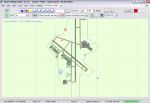
26.33Mb (4176 downloads)
This is the first significant upgrade of ADE since version 1.47 almost two years ago and contains a number of new and improved features and fixes for old problems.
New and updated features include
- ProKey features include Custom Hiding objects, ADE responds to key presses in FS, Load last saved project and improvements to the Move Airport Feature
- List third party libraries used. This is currently a basic feature to list the libraries for objects used in your project
- Beacons and Effects can now be placed
- New List for helper shapes and many lists now support multiple selection and delete
- Improved multiple selection in the main display including 'rubber band'
- Most objects can now be copied and pasted
- Undo/Redo extended to support actions with vertices
- Select and drag a taxi link rather than dragging its end nodes
Fixes include
- Improvements to the handling of background images that should help the performance issues found in the past
- Stopping the display drift that can be exhibited when ADE is connected to FSX and the display Locked to the user aircraft
- Problem of dialog buttons being lost where users used dpi settings greated than 96. Jon Masterson, ScruffyDuck Software
Posted Sep 3, 2011 14:18 by archive

11.37Mb (1664 downloads)
Design Tutorial for Sloping Runway Scenery
"The one aspect that has always bothered me
is all the ingredients for sloping runways
already exist in FSX."- Wally-Bob. So why are
there no sloping runways?" Can you apply
texture to a surface, make a sloping flatten
polygon and locate it accurately within the
FSX world? If you say yes, all you need is
how to turn that polygon into a hardened
surface. It's simple. By Walter Roberts
Posted Aug 10, 2011 18:21 by michael litze (uploader)


