0.45Mb (10106 downloads)
FS
Camera 1.4 - Aircraft Views Utility.
Many users of the Microsoft Flight simulator surely know the
additional program "Active Camera". It was freeware till now,
what has changed with the version 2004. I have enjoyed using
it also very much, it otherwise changes this one anyway for
almost useless control tower view in magnificent camera prospects.
Since I deal with smaller program projects now and then in my
leisure time, I simply have tried out once to move the control
tower view with a Visual-BASIC . Since the first attempts were
quite promising, I have carried on and developed the program
published here. I think that it hasn't become a simple copy
the "Active Camera". Although the basic idea surely is derived,
I have changed something anyway. Gunnar Dähling. 459K
Posted Jun 23, 2008 14:24 by archive
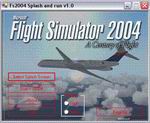
0.17Mb (3069 downloads)
FS2004
Splash & Run.
This program will let you select a new splash screen for fs2004,
Registration is free register and the watermark will go away.
172K
Posted Jun 23, 2008 14:24 by archive

0.58Mb (13239 downloads)
TCAS
2 radar screen
TCAS 2 radar screen for your MS Flight Simulator application.
The TCAS 2 knowledge is based upon TCAS 2, version 7, as outlined
by FAA Guidelines. (Also known as ACAS in Europe) This display
will detect and warn against airborne A.I. intruder traffic
via visual and verbal feedback. It requires FSUIPC (here),
Visual Basic 6 runtime (both
here) , and Directx 7 or higher (here).
Danny Ho. 598K tcas2v7-3.zip
Posted Jun 23, 2008 14:24 by archive

1.06Mb (5741 downloads)
FS2004
FS Kneeboard Utilities 2004
A general utility for Flight Simulator 2004 kneeboard. It provides
a full web browser with back and forward buttons, a user friendly
interface, a print function for webpages, documents and images,
quick acces to weather and chart services, a online logbook,
chat and forum, a chart viewer, a notepad for writing down frequencies,
aircrat checklists and many other functions, all this inside
flight simulator without having to minimize it by using the
kneeboard. You can browse the internet, search for charts and
metar reports, print them and even move file and folder in the
computer while flying at 35000 ft. without ever seeing the desktop.
Grigoriu Alexandru. 1.1MB
Posted Jun 23, 2008 14:24 by archive

0.40Mb (5179 downloads)
FS2004
Ai Flightplan Calculator This
allows the creation of AI flightplans, for use with TTools,
or a similar compiler. By GW_Simulations. 407K
Posted Jun 23, 2008 14:24 by archive
0.64Mb (1964 downloads)
FSTSTuner
Version 1.2.
Intro: FSTSTuner stands for “Flight Simulator TeamSpeak Tuner”.
It allows you to tune your COM2 frequency and have TeamSpeak
switch to the configured IP Address and Channel in the background.
It consists of a gauge (InnerGears.GAU), a configuration program
(FSTSTuner.EXE, and the .rtf format help file which your reading
(FSTSTuner.RTF). This version has been tested and is compatible
with TeamSpeak versions up to TeamSpeak 2. Works with FS2004
& FS2002. 656K
Posted Jun 23, 2008 14:24 by archive

0.66Mb (2578 downloads)
FS2004
Virtual Keyboard FreeKeys will allow you to operate FS9
without your bulky HW Keyboard. This Freeware version is issued
as a Concept program to see how you might use its later Shareware
release called FltKeys. An installation program is included.
Tim Mandeville (Visual Reference) 676K.
Posted Jun 23, 2008 14:24 by archive
2.22Mb (11603 downloads)
FS2002/FS2004
Aircraft Consistency Check - FSACC v3.5.
Ever wondered why an installed aircraft does not show up in
the Select Aircraft dialog, or the sound is missing, or ATC
does not call the aircraft correctly? FSACC lists all aircraft
folders and checks for each selected folder the aircraft's configuration.
Help briefly explains how these things link up. [Upgraders should
uninstall the old version and install this new version into
the same folder. Your preferences are save then. See help for
What's New]. 2.3MB
Posted Jun 23, 2008 14:24 by archive

1.13Mb (9382 downloads)
FS2004/2002
Aircraft Installer: Version 3.8 This
utility works only for fs2002 and fs2004 and was tested on win2k.
It will install and uninstall airplanes without overwriting
fs2002-4 files. If there are others files such as gauges, sounds,
effects, flights or modules files, that can also be handledVersion
3.6 New option of research. Some improvements. At the time of
the launching of FS it happens sometimes that fs informs us
that certain file are not compatible with the simulator, Such
as for example gaugesound.dll It is consequently interesting
to be able to find the plane to which belongs this file. This
can now be done since the panel of "Delete installed airplanes".
(see help). Rene Konrad.1MB
Posted Jun 23, 2008 14:24 by archive

0.63Mb (6316 downloads)
FS2004
World Wide ICAO Code Search-Addon Database fix
Find airports by name or ICAO just opening a window in fs Only
copy the File "WAICAO.TXT" and the waicao.dll into the MODULES-Directory
of fs2004. In Modules you have a new menu "Get ICAO...", where
you can search ICAO or airports. By Widmann Andreas. Updated
for fs2004 by Alejandro Villa. 645K
Posted Jun 23, 2008 14:24 by archive


