All Files > Page 3452

FS2000
Scenery Demo 1 - Fictional Bush Country.
(Category: FS2000 > Scenery)
0.22Mb (165 downloads)
FS2000
Scenery Demo 1 - Fictional Bush Country. Designed with SynthWizard
TerraBuilder(tm) v1.94 (v2.0 BETA) Scenery Only for FS2000.
CFS textures required. By Misho Katulic. 229K
Posted Jun 23, 2008 14:35 by archive

Sarasota
International Airport
(Category: FS2000 > Scenery)
0.47Mb (229 downloads)
Sarasota
International Airport Scenery for FS2000. Read the text
file for installation and Flatten effects. By Christopher Gilbert.
488K
Posted Jun 23, 2008 14:35 by archive
Fs2000
addon of Static aicraft
(Category: FS2000 > Scenery)
0.46Mb (221 downloads)
Fs2000
addon of Static aicraft and scenery for London Gatwick.
Aircraft & Airline ramp positions now accurate. by Paul Roberts
. 479K
Posted Jun 23, 2008 14:35 by archive

FS2000
Waved watersurface v2
(Category: FS2000 > Scenery)
0.37Mb (500 downloads)
FS2000
Waved watersurface v2. FS2000 Waved watersurface v2. Realistic
waved watersurfaces. Includes oceans, seas, large and small
lakes and rivers. Maximum minimized tiling effect and optimized
colouring throughout the day. Serves the southern hemisphere
as well. Feels like more water. By Gerrit Kranenbarg. 391K
Posted Jun 23, 2008 14:35 by archive
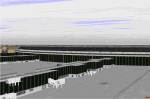
FS2000
Scenery--NEW YORK LA GUARDIA AIRPORT.
(Category: FS2000 > Scenery)
0.83Mb (400 downloads)
FS2000
Scenery--NEW YORK LA GUARDIA AIRPORT. FS2000 update to the
scenery LGA-98 uploaded in April 1999. Highly detailed and accurate
scenery (with night lighting) made with Airport 2.1 and VOD.
Requires VOD and Airport 2.02 textures. Use of this scenery
is not recommended on slower computers. by Shehryar Ansari.
844K
Posted Jun 23, 2008 14:35 by archive
FS2000
Update for ILS on Carrier CV-64
(Category: FS2000 > Scenery)
0.00Mb (167 downloads)
FS2000
Update for ILS on Carrier CV-64. This adds an ILS runway
to the default Carrier in San Francisco Bay. Also, it adds an
NDB to the carrier deck. The update includes: fixed naming errors
and more accurate glideslope. By Jonathan Ostrower
Posted Jun 23, 2008 14:35 by archive

Halifax,
Nova Scotia, Canada
(Category: FS2000 > Scenery)
0.38Mb (304 downloads)
Halifax,
Nova Scotia, Canada for FS2000. Includes buildings, navaids,
and seasonal changes. By Garvin Barnicoat. 401K
Posted Jun 23, 2008 14:35 by archive

FS2000
Waved Seasurface. FS2000 Waved Seasurface. Oceanlike Large(high
altitude) and small (low altit
(Category: FS2000 > Scenery)
0.17Mb (416 downloads)
FS2000
Waved Seasurface. FS2000 Waved Seasurface. Oceanlike Large(high
altitude) and small (low altitude) wave combination. Minimized
tiling effect and optimized colouring throughout the day. Feels
like water. By Gerrit Kranenbarg. 176K
Posted Jun 23, 2008 14:35 by archive

This
scenery of Oostende
(Category: FS2000 > Scenery)
0.60Mb (234 downloads)
This
scenery of Oostende is in fact an add-on for the default
FS2000 scenery. It's add the missing aprons, taxiway', buildings,
statistic aircrafts etc. The scenery offers very beautiful lighting
effects by night. 626K
Posted Jun 23, 2008 14:35 by archive

FS2000-VANDALIA
IL MUNICIPAL AIRPORT
(Category: FS2000 > Scenery)
0.89Mb (108 downloads)
FS2000-VANDALIA
IL MUNICIPAL AIRPORT & nearby features of the Historical
city. VLA is a parachuting drop zone for this midwest US area.
Includes many original scenery macros and Dynamic Scenery of
5 man skydiving team. Mixes FS98 & before Scenery objects with
FS2000 objects. By J.R. Morgan Jr. 934K
Posted Jun 23, 2008 14:35 by archive


